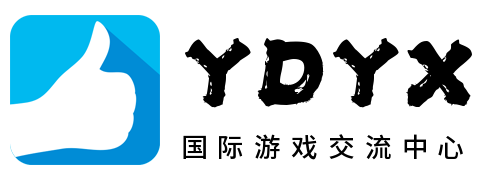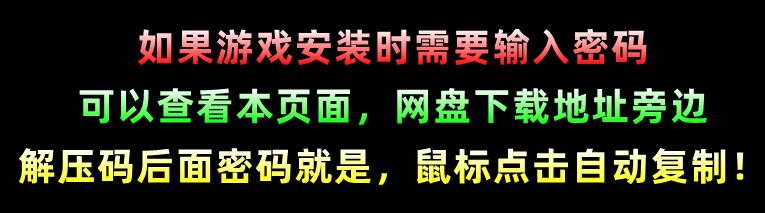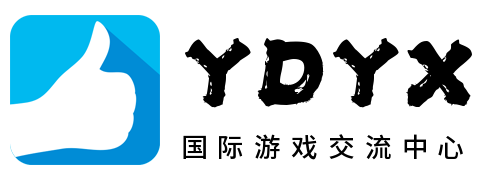

在玩一款游戏时,你是否有更改游戏自带鼠标光标的想法,可以试试,它能让你自定义游戏中的鼠标光标。软件使用非常简单,打开游戏,只要能看到的游戏光标随时可以更改。
版本说明
v1.7.1|容量285MB|官方简体中文|支持键盘.鼠标
关于这款软件
Use YoloMouse to change those obscure game cursors. Never lose your cursor in a heated battle again!
Great for MOBA, MMO, ActionRPG, and any mouse based games.
Features
- Steam Workshop
- Includes 11 basic cursors
- 3 new 3D overlay cursors
- Many colors per cursor, including inverse color.
- Resizable
- A cursor editor
- Also supports desktop apps
- Code signed for anticheat whitelisting
- Multimonitor support
- Near zero impact on performance
- 提供中英文双语界面
Instructions
Locate a game cursor you wish to change and hit CTRL ALT C to open a cursor selection UI. Use this to change the cursor, size, and color.
Not a cheat
Yolomouse works similar to other accessibility tools. It is not a cheat and doesn’t change the game or app. However, its still important to verify it does not violate your game’s ToS before use.
系统需求
配置:
- 需要 64 位处理器和操作系统
- 操作系统: Windows 7, Windows 10, Windows 11
- 处理器: Any
- 内存: 16 MB RAM
- 显卡: Any GPU
- DirectX 版本: 10
- 存储空间: 需要 16 MB 可用空间
- 声卡: N/A
- 附注事项: limited Windows 7 support since v1.7.0
推荐配置:
- 需要 64 位处理器和操作系统
- 操作系统: Windows 10, Windows 11
- 处理器: Any
- 内存: 16 MB RAM
- 显卡: Any GPU
- DirectX 版本: 11
- 存储空间: 需要 20 MB 可用空间
- 声卡: N/A
Views: 0
免责声明:本站提供的资源转载自国内外各大媒体和网络,仅供试玩体验;不得将上述内容用于商业或者非法用途,否则,一切后果请用户自负。您必须在下载后的24个小时之内,从您的电脑中彻底删除上述内容。如果您喜欢该游戏内容,请支持正版,购买注册,得到更好的正版服务。我们非常重视版权问题,如有侵权请邮件与我们联系处理。敬请谅解!E-mail:ydyx.top@qq.com,并发送版权证明,经核实后,我们将在3个工作日内删除。